本文将教大家写背景切换效果,背景图位置不动,鼠标上下滑动切换背景图片
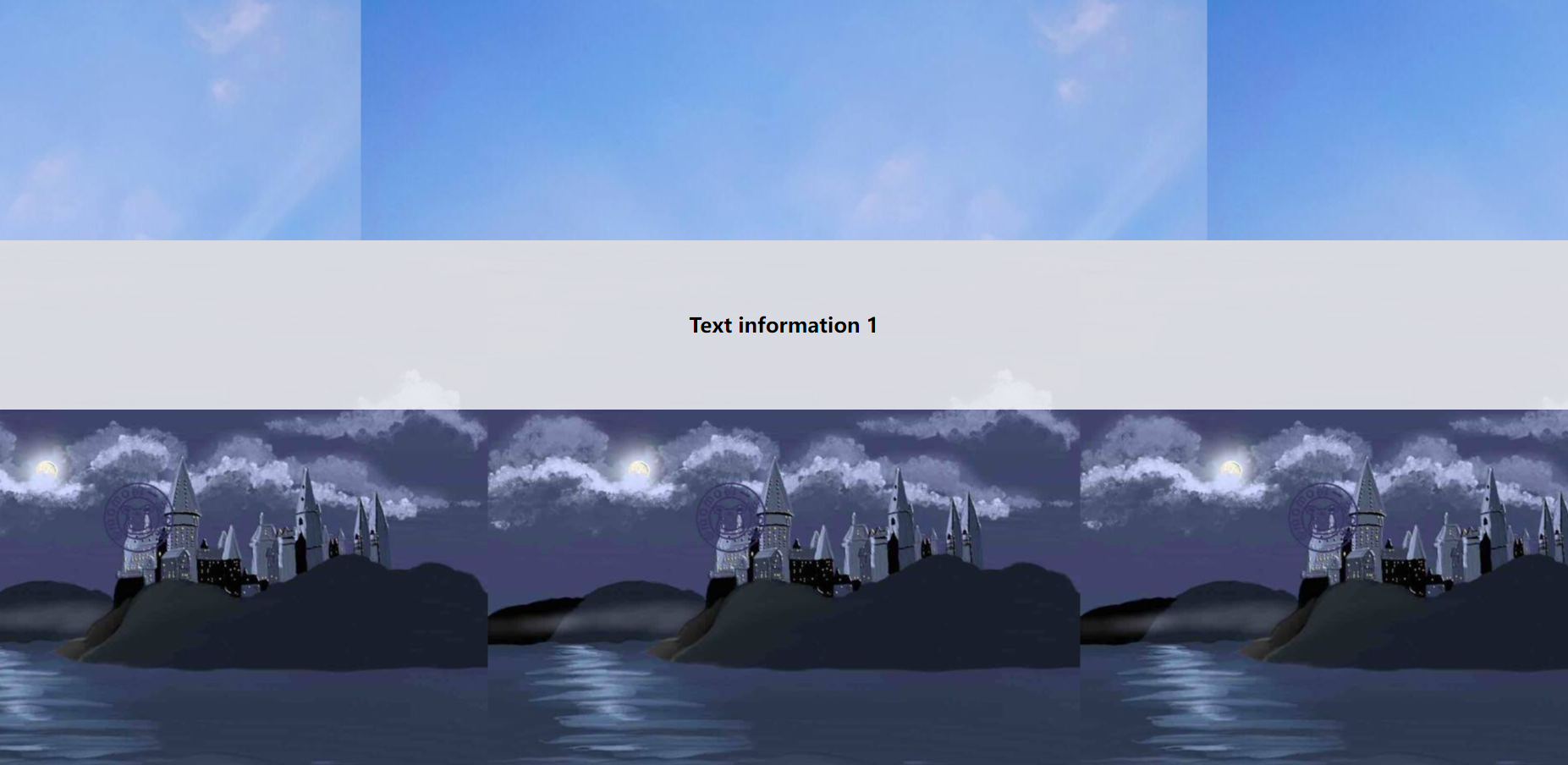
背景图切换效果演示图:
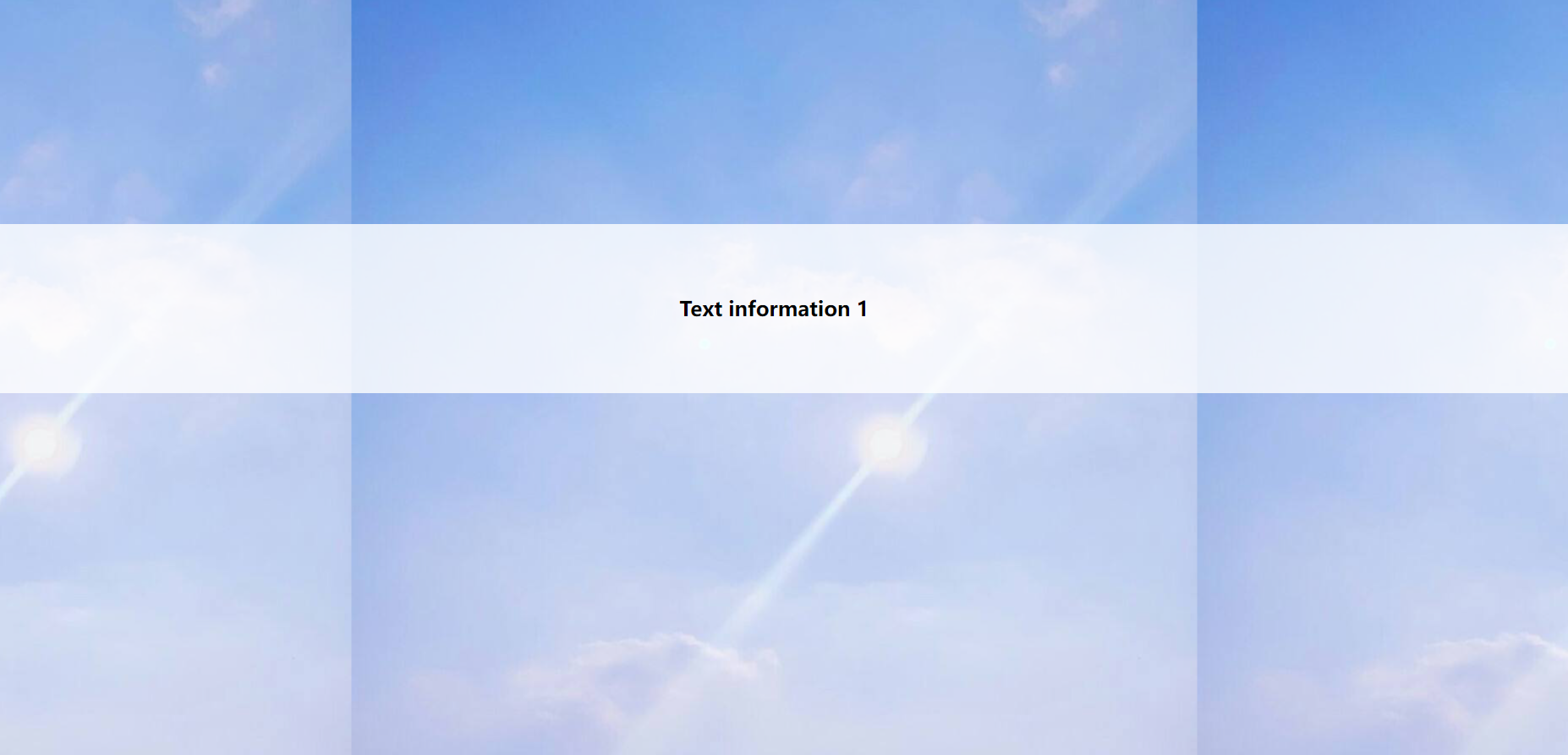
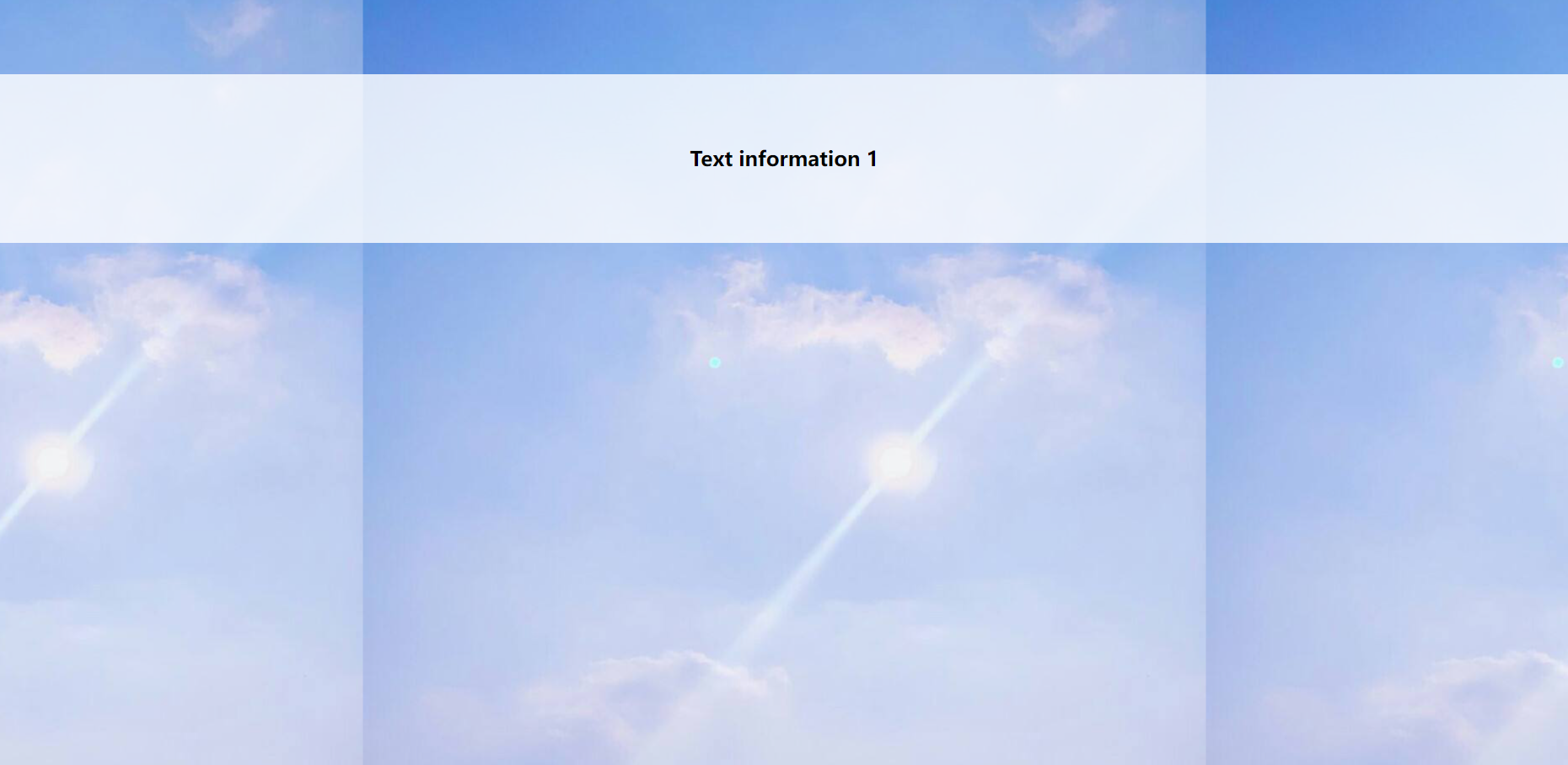

鼠标滚动背景图切换效果代码:
<!DOCTYPE html>
<html>
<head>
<meta charset="utf-8">
<title>背景切换图效果</title>
<style>
*{
margin: 0;
padding: 0;
}
.box1,.box2,.box3{
width: 100%;
height: 1300px;
}
.box1{
background: url(img/1.jpeg) center center fixed;
overflow: hidden;
}
.box2{
background: url(img/2.jpeg) center center fixed;
}
.box3{
background: url(img/3.jpeg) center center fixed;
}
p{
width: 100%;
height: 200px;
background: rgba(255, 255, 255, 0.8);
font-size: 24px;
font-weight: 800;
text-align: center;
line-height: 200px;
}
.box1 p{
margin-top: 300px;
}
</style>
</head>
<body>
<div class="box1">
<p>Text information 1</p>
</div>
<div class="box2">
<p>Text information 1</p>
</div>
<div class="box3">
<p>Text information 1</p>
</div>
</body>
</html>鼠标滚动背景图切换效果代码解析:
①这里需要设置三个同级div标签
②需要给所有div浏览器width宽度,就是100%,给一个固定的高度height
③需要给所有div一个背景图片(背景图需要上下左手都是center),并设置fixed固定定位
④上下滑动鼠标即可
注意:主要知识点在于fixed给每个背景图片设置上,其他属性都是为了美观衬托,或者和其他属性需要配合,例如overflow:hidden;是为了解决margin塌陷。大家刻意复制代码自行测试,有问题可以留言!




