请记住投稿邮箱是:203239351@qq.com 注册联系QQ203239351
前言:
今天给大家实现一下网站首页开发一,做一个大封面,上面标题为刘翔-个人简介

悬浮右侧导航栏功能:
1、盒子设置伸缩布局
2、添加背景图片
3、做跳转锚点
代码实现:
<!DOCTYPE html>
<html lang="en">
<head>
<meta charset="UTF-8">
<title>个人简介网站项目实战开发(主页面开发一)宗波尘客</title>
<style>
.center1{
height: 768px;
/*height: 768px;固定高度为768像素*/
padding: 0;
/*padding: 0;内边距为0*/
display: table;
/*display: table;此元素会作为块级表格来显示(类似 <table>),表格前后带有换行符。*/
width: 100%;
width: 100%;宽度为100%,随浏览器的宽度变化而变化
background: url(img/intro-bg.jpg) no-repeat 50% 50%;
/*background: url(img/intro-bg.jpg) no-repeat 50% 50%;背景图片位置,并设置不平铺,和设置定位上下左右均50%*/
}
.center1_top{
margin: 0 auto;
/*margin: 0 auto;设置div水平居中*/
margin-top: 164px;
/*margin-top: 164px;设置顶部外边距为164像素*/
max-width: 1366px;
/*max-width: 1366px;设置盒子div宽度为最大1366像素*/
height: 460px;
/*height: 460px;高度为460像素*/
text-align: center;
/*text-align: center;让文字水平居中*/
color: #fff;
/*color: #fff;设置颜色为fff*/
}
.center1_top h2{
font-size: 80px;
/*font-size: 80px;文字大小为80像素*/
}
.center1_top h2 span{
color: #F4D03F;
/*color: #F4D03F;文字颜色*/
}
.center1_top p{
font-size: 40px;
line-height: 50px;
/*line-height: 50px;行高*/
}
.center1_bottom{
margin: 0 auto;
width: 70px;
height: 70px;
border: 2px solid rgba(255,255,255,.2);
/*border: 2px solid rgba(255,255,255,.2);设置表格宽度和样式和颜色*/
border-radius: 35px!important;
/*border-radius: 35px!important;把div变成圆形*/
font-size: 40px;
color: #F4D03F;
background: 0 0;
text-align: center;
/*text-align: center;设置文字居中*/
}
.center1_bottom a{
text-decoration: none;
/*text-decoration: none;去掉超链接的样式(下划线)*/
color: #F4D03F;
font-size: 70px;
line-height: 70px;
}
</style>
</head>
<body>
<div class="center1">
<div class="center1_top">
<h2>刘翔<span>-个人简历</span></h2>
<!--<h2>刘翔<span>-个人简历</span></h2>由于语义较大,所以选择了h2标题标签来包裹文字,span标签是为了给“个人简历”单独设置颜色-->
<p>喜欢技术,热爱挑战</p>
<p>职位意向:web前端开发、网站运营 期望薪资:2000+</p>
<!--<p>p标签是段落标签</p>-->
</div>
<div class="center1_bottom">
<a href="#jbxx">⇩</a>
<!--<a href="#jbxx">⇩</a>用超链接做了一个锚点,做跳转用,点击箭头,跳转到指定锚点-->
</div>
</div>
</body>
</html>代码解说:
由于这次代码里面都做了解说了,我们就部具体解说了,大家有不懂的代码直接百度一下就可以了,或者在下方留言
效果图展示:
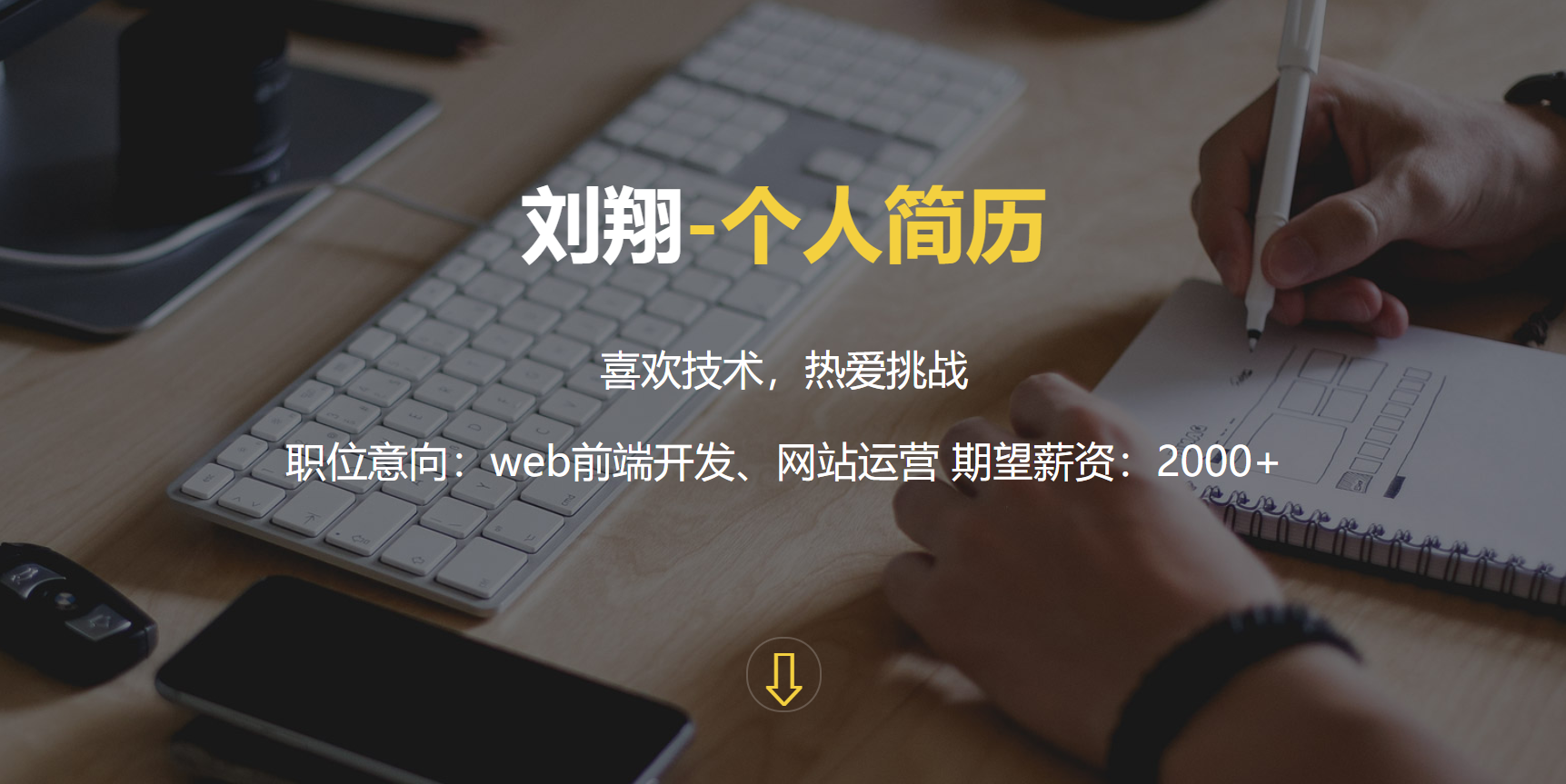
说明:
背景图的位置需要设置好,然后就是中间div的层级关系,div的布局需要设置好
宗波尘客(www.zbck123.com)宗九尘博客 联系QQ:203239351




