使用原生 JavaScript 代码实现的 Ajax 请求,不仅繁琐,而且代码的重复度很高。如果你也这么认为,可以了解下 jQuery 中的 Ajax,它封装度高,并且提供了多种接口,方便开发者用最少的代码发送 Ajax 请求。
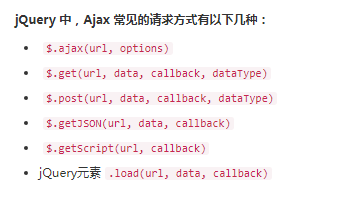
// 使用jQuery发起ajax请求$.ajax("/statics/demosource/demo_get_json.php", {
//请求类型
type: "GET",
//要发送的数据
data: {
country: country,
city: city
},
//数据格式
dataType: "json",
//请求成功后执行
success: function (res) { // res为响应成功返回的数据
oIpt_country.innerText = res.params.country;
oIpt_city.innerText = res.params.city;
},
//请求失败后执行
error: function (res) { // 这里的res为响应失败返回的数据
alert("请求失败:" + res.status);
}
});以下将为大家展示查询城市代码实例:
<!DOCTYPE html>
<html>
<head>
<meta charset="UTF-8">
<title>宗波尘客-jQuery调用Ajax查询城市代码示例</title>
<script src="https://cdn.staticfile.org/jquery/3.4.1/jquery.min.js"></script>
</head>
<body>
<div id="form">
<label for="country">国家:<input type="text" name="country" id="country"></label>
<label for="city">城市:<input type="text" name="city" id="city"></label>
</div>
<hr>
<div>你查询的国家是:<span id="ipt_country"></span></div>
<div>你查询的城市是:<span id="ipt_city"></span></div>
<br>
<button type="button" id="search">查询</button>
(查询成功后会把你输入的值显示在上方)
<script>
var oSearch = document.getElementById("search"),
oIpt_country = document.getElementById("ipt_country"),
oIpt_city = document.getElementById("ipt_city");
oSearch.onclick = function () {
var country = document.getElementById("country").value,
city = document.getElementById("city").value;
$.ajax("/statics/demosource/demo_get_json.php", {
type: "GET",
data: {
country: country,
city: city
},
dataType: "json",
success: function (res) {
oIpt_country.innerText = res.params.country;
oIpt_city.innerText = res.params.city;
},
error: function (res) {
alert("请求失败:" + res.status);
}
});
}
</script>
</body>提示:此演示代码后端接收地址用的编程狮w3cschool,大家做自己的项目时,客更改为自己的后端url地址




